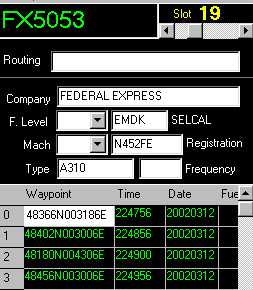WACARS and/or AirNav with your soundcard
WACARS:
WACARS stands for Windows Aircraft Communications Addressing and Reporting System.
The figure shows a typical screen after a few minutes (click to enlarge).
ACARS is a digital 2400 bps data link system transmitted via VHF and HF radio which allows airline flight operations departments to communicate with the various aircraft in their fleet. This VHF/HF digital transmission system, used by many commercial/civilian aircraft and business jets, can be compared to "email for airplanes," as the registration of each aircraft is it's unique address in the system just like the call signs of a amateur radio operator. Traffic is routed by ARINC computers to the proper company, eliminating some of the routine voice communication with the company. With ACARS, such routine items as departure reports, passenger loads, arrival reports, fuel data, engine performance data, and much more, can be requested by the company and retrieved from the aircraft at automatic intervals. Before ACARS, flight crews had to use voice communications to relay this data to their companies on the ground.
If you have AGWPE installed and if you own a simple airband receiver or scanner, capable of receiving 131.725 MHz (frequency mostly used in Europe), it requires only a little effort to see air traffic.
How to get ACARS in your shack ?
Of course, you need an ACARS program, for which I use WACARS (click here for ascreendump), which is freeware, and will also work without the registration code. More details on this can be found in the 'Help' section or the readme.txt file. The registration code can also be found on http://members.ziggo.nl/d.barg/download.htm (opens in a new window). At that link you will also find great databases (message decoding, airline names,...) and a lot of positioning maps.
First, download WACARS v.07, unzip all files in a directory and run the program. In what comes, I will assume you want to work with your soundcard, so in the direct mode, not via the online modus of the program.
Note : WACARS is written for use with a soundcard, so you do not have to run AGWPE first !! If you do, the WACARS software will tell you it didn't find a soundcard (since it is in use by AGWPE at that moment).
The first time you use WACARS you might need to find the best audio levels for the computer and receiver. Using the mixer control for your soundcard adjust the appropriate input gain and the master gain to about 1/2. Also make sure that the "Line–in" is selected as an active input for recording. Next adjust the volume of the receiver such that when a strong ACARS signal is present the SIG meter moves to the middle. With no ACARS signal present the SIG meter should show no signal. This is a good starting point, but by adjusting the different volumes you may get slightly better reception. You can save your soundcard settings with QuickMixIn, described and downloadable at the 'Windows settings and AGWPE' section of this webpage. It will make it easier to switch between different programs without having to tune your soundcard every time ...
That is all! The WACARS screen consists of five different windows. The SIG and CPU meters display the signal strength and the CPU loadings. The Raw Data Log shows any data detected from a received ACARS signal. If the received data forms a correctly formed ACARS packet it is then decoded and displayed in the ????MESS.LOG window. Data in this window is also automatically saved to disk in a file ABDCMESS.LOG, where AB is the date of the month and DC is the month. The registration of the aircraft is extracted from the ACARS packet and stored in the sorted list of aircraft detected, the Aircraft Contacted window. The flight number of the aircraft is also extracted from the ACARS packet and stored in the sorted list of flights detected, the Flights Contacted window.
AIRNAV (Aircraft Navigation)
AirNav is the most sophisticated program to be used by the ACARS enthusiast.
Click on the figure to see more screendumps of the software (version 3.1).
It has extensive menus in which you can choose your data input source (internet or real-time using your airband receiver), make new digital maps, make list of flights heard, very detailed step-by-step tutorials, aircraft and flight databases, ...
Unfortunately, although once upon a time AirNav could be downloaded (trial version) it is not free anymore. So you have to get a paid version now at http://www.airnavsystems.com/ (opens in a new window) or use AcarsD, downloadable at http://www.acarsd.org/ (operns in a new window) and which is freeware.
However, I never tried the latter out, so for more information go to http://members.ziggo.nl/d.barg/acarsscanner.htm (opens in a new window). If I find some time to work this out, I will put my experience on this webpage... For the time being, I can offer you a 47 page pdf manual for AirNav 3.1 if you want to know more about the possibilities of Airnav.
Click here to go back to the Digimodes page